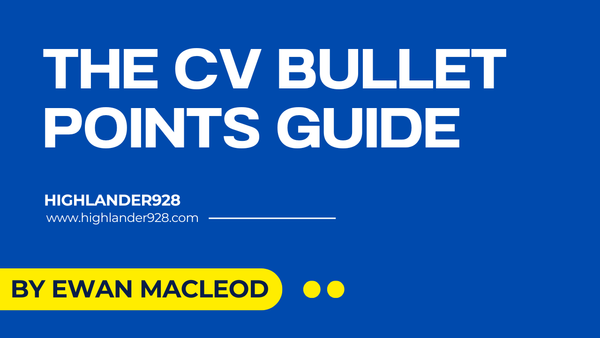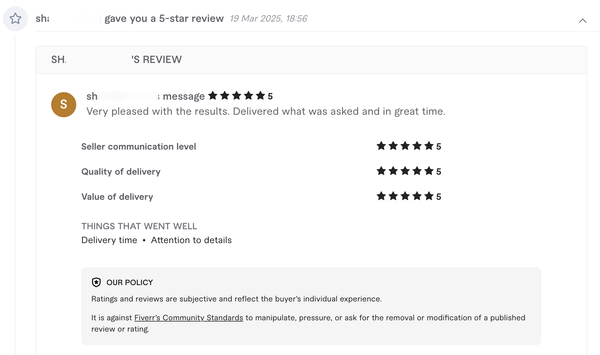LinkedIn: 10 Tips for writing a great About section
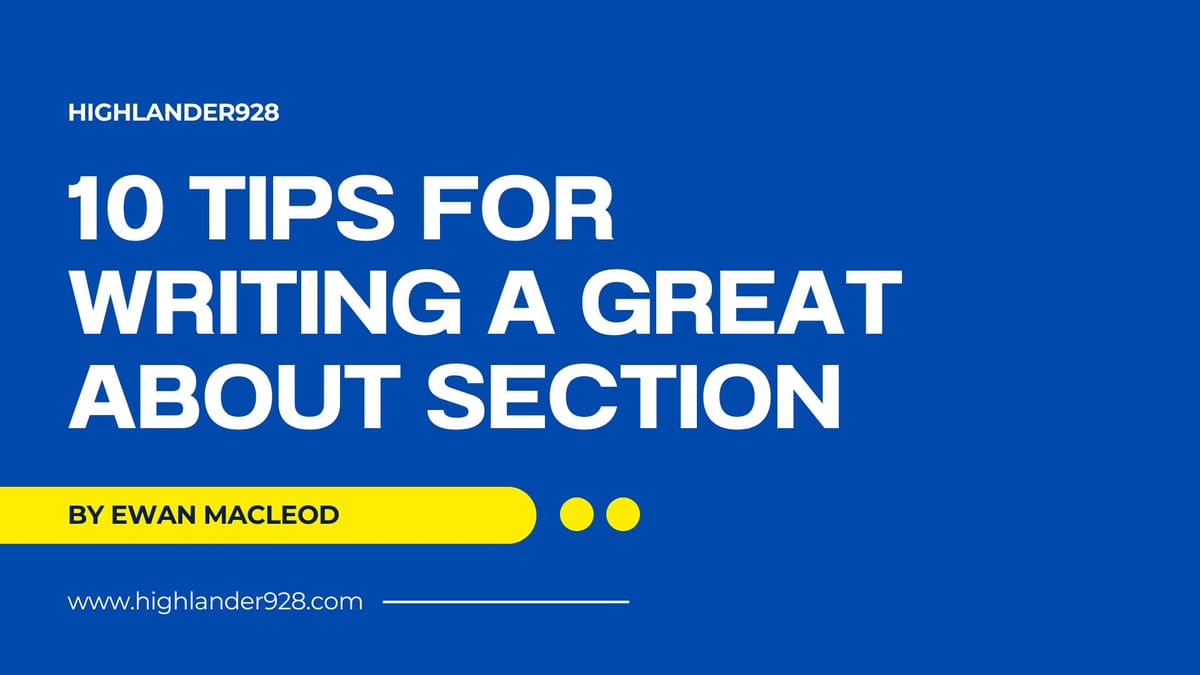
When I'm doing LinkedIn Profile reviews on TikTok, one of the most frequent questions I get is how to write a great About section on LinkedIn.
So, I sat down and penned the following tips:
1) Make sure you've got an About section
I'm always surprised how many individuals haven't actually added the About section at all. So my first recommendation is to make sure you've got one!
If you haven't yet started, do this right now – head over to LinkedIn, edit your profile and find the About section. Write something like:
I'm studying Physics at the University of Leeds.
Or:
I'm a Business Analyst working in the Retail Division at British Gas.
And press save. Good. Now you have an About section. Now you can focus on making it even better.
2) Remember the function of the About section
The key function of your About section is to act as an introduction to you.
You know at the start of an interview when someone says, "So, Bob, tell me about you?" And you then proceed to describe yourself? That's a great guide for the function of an About section.
What do you normally say when you're asked? What narrative thread do you use? Try duplicating that with your About section.
Think about hiring managers, recruiters and colleagues looking to recommend you for a role. What are these individuals expecting to see? What are they expecting to read? What would be most helpful for them to get a good overview of you?
Remember you've got plenty of space to talk about your actual work experience in the sections below – so the About section should serve as an introductory summary. You don't need to go in-depth on your specific experience, but it should definitely cover the important points.
I love it when I get calls from recruiters who have read my LinkedIn profile. They have definitely read the About section – and I've worked hard to make sure that my profile gives the bits of information that, through the years, I know they're specifically interested to know. Because they've read my profile, we're able to have an accelerated discussion. They've been able to decide whether I'm worth speaking to for a role, or whether I'm not the right fit.
Helping the recruiter or the reader understand I'm not the right fit for their role is also useful – because it saves them and me a lot of heartache and time that might otherwise be wasted on all sides.
3) First person is usually better
I find that writing in first person is much better than the slightly anonymous third person approach. It's warmer, it can help to create a much more personal connection with the reader and it's perfectly appropriate too.
Occasionally I'll see third person About sections when we're doing LinkedIn Live Profile Reviews on TikTok and it always feels a bit strange, I think because we know that you wrote it. It's your profile.
4) Your first 2-3 sentences matter

By default, LinkedIn will only show the first 2-3 sentences of your profile text, so give some strong thought to those words as they will always be shown.
LinkedIn will then prompt the user with a "... see more" option that you can click to display the whole of the About section.
So craft the first sentences with this in mind.
I'm not suggesting that you have to develop a crazy-exciting 'hook' to make the reader want to click more. Instead, I want to make sure that you're recognising that the first 2-3 sentences will always be shown. So if the reader doesn't click – for whatever reason – you're using that attention opportunity in the best possible way.
You might consider making sure that those first sentences give an essential overview of you. Or you might use the space to highlight an achievement or an aspect that you know is likely to be specifically interesting or relevant to the reader.
5) Creating a good, detailed introduction
When I see a 3-5 paragraph About section, I am always slightly deflated. Write more! Tell me more! Use the opportunity! If someone has clicked on your profile, that means they are – by default – interested in you: So what can you tell them?
- Give an introductory summary (for the 2-3 sentences prior the 'see more' link)
- Help the reader understand your professional identity (e.g. if you're a Business Analyst, say so and explain)
- Talk about your background
- Talk about your professional story
- Highlight your core expertise
- Where possible, try and include a few relevant metrics or outcomes with numbers – but of course, a lot more detail can go in the Experience section
- Use 2-3 sentences per paragraph, don't subject the reader to a huge wall of text – and use line breaks to space things out
- Use a 'call to action' to encourage the reader to get in touch or to connect with you
And especially when it comes to the About section, that's where you have the opportunity to introduce yourself to the reader.
6) Ignore what your friends think
I know that many are concerned about what to say. For example, I've had many challenges from people who say words to the effect of, "my friends might think I'm being weird".
Your About section is not for your friends. Drop that notion right now. It's not for them. They already know you. And whatever they might think, it does not matter. It matters what the person who DOES NOT KNOW you, but who is CURIOUS to do so thinks (i.e. recruiter, hiring manager).
So be brave! Don't worry if your friends think you sound strange or silly on your profile. I occasionally hear from people whose friends have criticised their About sections because "you're making yourself sound so important" or something like this.
Be clear: If you don't sell yourself, no one else will. So ignore what your friends think. This is not for them. It's for the recruiter, the hiring manager or the individual who is thinking about reaching out to you to discuss an opportunity – so write for them.
7) Check for spelling and grammar
Cut and paste your About section into ChatGPT, Claude or your favourite AI engine and ask it to review for spelling and grammar. You might also ask for its recommendations on things you're missing.
But, please, please don't cut and paste FROM these engines. It looks so much more authentic if its your own language. Instead, use the AI systems to help with ideas, suggestions and inspiration – and to check for low level grammar and spelling issues.
8) Length: At least 5-6 paragraphs
You're doing it right in my opinion if you've got at least 5-6 paragraphs in your About section. Remember, the person reading your profile deliberately clicked.
They didn't find you as a result of some TikTok algorithm choice. They clicked on your profile. They decided to find out more – for whatever reason. So make sure you're giving them something to read.
There's no right or wrong answer. It's fundamentally your choice how you structure things, especially when it comes to length.
I like to give people something to read. Across the years I've had so many comments from recruiters and hiring managers in response to my About section (which is pretty long). All of the comments I've had indicated that the reader got the basics they needed.
Quite often when the recruiter has wanted an overview of me, they've simply lifted my About section text and given that to the client. Likewise if someone's quickly needed a biography of me, they've routinely lifted it from there.
So this is what points me to suggesting you go for longer than shorter.
Occasionally I get comments on TikTok from some saying, "Isn't the About section meant to be concise?" and I will always, always challenge that. Again, there's no rule but my preference is to err on the side of length and detail.
9) Tone: Professional but authentic
When it comes to tone of voice, I prefer to aim for professional but to retain an authentic angle. I know that my profile is often sent to CEOs or board members when I'm working with clients so I want to convey a professional tone at all times. However, I also want to make sure that I'm coming across as authentic and human too.
So my advice when it comes to writing your profile is to seek a professional tone first. You might also include mentions of interests, hobbies, passions – perhaps your family and so on. It's my preference that individuals don't come across as 'work robots'!
10) Keywords & The Algorithm
One of the most powerful aspects of LinkedIn is its search function – that's both the system that you and I use when we're hunting for people – and the super-hyper-double-complicated systems that LinkedIn offers recruiters to find talent. You can help the algorithm find you by making sure you've filled out your profile as fully as possible (so you're giving it some text to work with) and by ensuring that the relevant keywords are mentioned.
Some of my colleagues are absolutely religious about placing keywords everywhere and in some specific patterns and so on – to try and game/help the algorithm. I think it's best to just make sure the keywords are there – otherwise you can end up becoming heavily obsessive with something that is liable to change regularly.
Do make sure that any specific and popular keywords that are relevant to your industry or domain of experience are mentioned in your About section and/or experience sections.
Ok. There we go! Please feel free to comment with your ideas (and questions) below. Or drop me an email.
Thanks for reading!
Book a 1:1 LinkedIn Review Session
If you'd like to book a 1:1 LinkedIn Profile Review, there's more information and the booking link here.